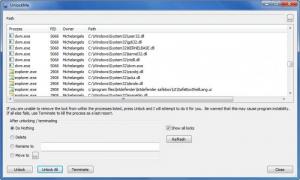UnlockMe
1.3.4
Size: 0 Bytes
Downloads: 8013
Platform: Windows 7/Vista/XP
There are times when a file can not be deleted because it is being used by a program. Even after a thorough look in the Windows Task Manager, we can not figure out what application is holding that file into place. UnlockMe will detect which program has a lock on your files and it can be used to unlock it and perform a certain action on those files.
UnlockMe is absolutely free and there are no hidden restrictions to stumble upon. The size of the package is half a Mb and the installation wizard will guide you through standard setup stages.
If a file is being used, you can specify its path on UnlockMe's interface. The process which has a lock on that file will be displayed in a list, on the upper half of the interface. After selecting it, you can either terminate the process or unlock the file by clicking one of the buttons on the lower edge of the window. The software can also move, delete or rename the file after it unlocks it. This requires clicking one of the radio buttons, on the lower half of the interface, before clicking the Unlock button.
There are many files which are locked while the operating system is running. UnlockMe can list all of them if you click a simple check box on the interface. In a few seconds, the list will be populated with processes and the files they are using.
Pros
UnlockMe is very easy to use. It can unlock used files instantly and it only requires clicking a few buttons. The software is free and you can have it up and running in no time.
Cons
When terminating a program which has a lock on a file, UnlockMe will shut down as well. If a program does not allow you do modify a file, UnlockMe will solve this issue immediately, without needing to restart your computer.
UnlockMe
1.3.4
Download
UnlockMe Awards

UnlockMe Editor’s Review Rating
UnlockMe has been reviewed by Frederick Barton on 11 Apr 2012. Based on the user interface, features and complexity, Findmysoft has rated UnlockMe 5 out of 5 stars, naming it Essential